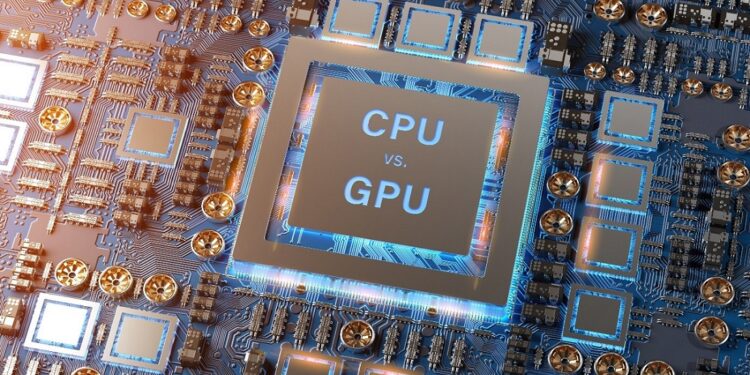As computer enthusiasts and users, we often want our systems to perform at their best. And the central processing unit (CPU) is one of the most crucial components that determine the overall performance of a computer. In this article, we will be diving into the world of CPU performance optimization and discussing the specification tools that can help you achieve maximum CPU performance.
Understanding CPU Performance
Before we dive into the optimization techniques and tools, it is essential to have a basic understanding of what CPU performance is and what factors affect it. CPU performance refers to the amount of work a processor can perform in a given time frame. It is calculated by measuring the number of clock cycles per second (known as the clock speed), the number of cores and the instruction set architecture.
The Importance of Specification Tools
Specification tools help us gather information about the hardware components of our computer, including the CPU. These tools provide us with detailed information about the processor’s clock speed, core count, architecture, cache size, and other vital information. With this information, we can make informed decisions about how to optimize our CPU’s performance.
CPU-Z: A Versatile CPU Specification Tool
CPU-Z is a popular, free, and versatile CPU specification tool that provides in-depth information about the processor, memory, and other hardware components of your computer. This tool is available for Windows and can be downloaded from the official website.
Once you have download CPU-Z, launch it, and you will be presented with a detailed report of your system’s hardware components. The CPU tab provides information about the processor, including its name, clock speed, core count, architecture, cache size, and more.
Using CPU-Z to Optimize CPU Performance
Here are some of the ways you can use CPU-Z to optimize CPU performance:
1. Overclocking
Overclocking is the process of increasing the clock speed of the processor beyond its rated speed to boost its performance. CPU-Z can be used to monitor the clock speed of your processor and ensure that it is operating at the desired frequency. You can also use it to monitor the temperature of the processor to avoid overheating.
2. Identifying Processor Bottlenecks
CPU-Z can help you identify processor bottlenecks that might be hindering the performance of your system. For example, if you have a fast processor but slow memory, you might experience slowdowns when running demanding applications. CPU-Z can help you identify such bottlenecks, and you can then take steps to address them.
3. Verifying Processor Compatibility
Before purchasing a new processor, it is essential to ensure that it is compatible with your motherboard. CPU-Z can be used to gather information about your motherboard’s chipset and ensure that it is compatible with your desired processor.
4. Monitoring Performance
CPU-Z can be used to monitor the performance of your processor and track its progress over time. You can use it to monitor the clock speed, temperature, and other vital information, and make adjustments as needed to ensure maximum performance.
Other CPU Specification Tools
In addition to CPU-Z, there are other specification tools that can help you optimize CPU performance. Some of the most popular ones include Core Temp, HWiNFO, and AIDA64. Each of these tools provides detailed information about your system’s hardware components,
Also Read: WinParrot: The Ultimate Automation Tool for Windows Users
Conclusion
In conclusion, optimizing CPU performance can greatly improve the overall performance of your computer. Specification tools like CPU-Z are essential tools in the optimization process, providing you with vital information about your processor, memory, and other hardware components. Whether you are overclocking, identifying bottlenecks, verifying compatibility, or monitoring performance, these tools can help you achieve maximum CPU performance.
Remember, optimizing CPU performance is not just about increasing clock speed. There are many other factors that can impact performance, including memory speed, storage, and graphics card performance. So, it is essential to use specific tools to gather information about your system and make informed decisions about how to optimize its performance.