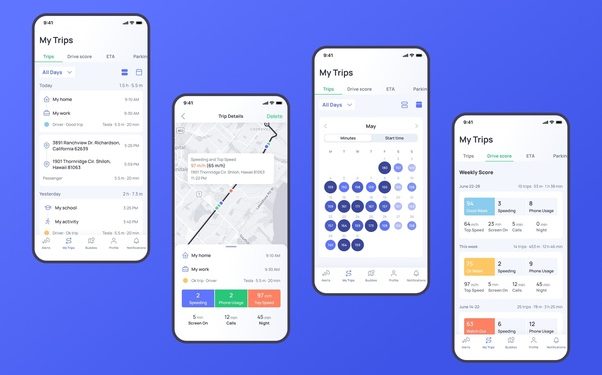Android app development is a rapidly growing sector that is fast becoming a key pillar in the world of technology. Android app development services are today leveraging the rapidly growing number of Android device users to serve functional, eye-catching, and user-friendly apps. However, a pain point in the industry is the challenge of designing user-friendly interfaces that are not only appealing but also intuitive and easy to navigate.
In this digital age, interface design is as important as the functionality an app delivers. A well-designed interface boosts the user experience, which drastically increases user retention rates. Research by Toptal suggests that apps with excellent user interface design can retain up to 5 times more users than apps with poor interface design.
Defining User-Friendly Interface
A user-friendly interface is typically one that is intuitive, efficient, and user-centric. It goes beyond just the aesthetic appeal of an app. It includes easy setup and installation, simplicity in operation, clarity in layout, prompt and appropriate responses to user interactions, among other things. Let’s take Spotify’s Android app as an example; its user interface is streamlined and easy to navigate. Users can find what they’re looking for with ease, without needing to wade through several menus or secondary options.
Best Practices for Building User-Friendly Interfaces:-
- Simplicity is Key
The golden rule for building user-friendly interfaces is to keep it simple. Overcrowding the interface with too many elements can be overwhelming for users. The design should aim to reduce cognitive load – the amount of mental processing power needed to use the app.
- Consistency Matters
Maintaining consistent design patterns across the app helps users understand how to interact with the interface. Things such as colors, typography, and design language should be consistent across all screens within the app.
- Accessibility is Essential
Make sure your app is accessible to as many people as possible. The design should be inclusive, catering to both right-handed and left-handed users, people with color blindness, and so on. Google’s Material Design Guidelines provide very useful advice on making your design accessible to all.
- Valuing User Input
Placing value in user input and providing visual feedback is an important aspect of designing user-friendly interfaces. Acknowledging input from users with tangible reactions in the app assures users that their actions have been recognized and processed.
- Minimizing User Effort
Aim to minimize user effort by providing clear labels for actions, auto-complete functions for forms, or logical defaults for settings.
Why User-Friendly Interface Matters
Well-designed user interfaces offer a series of benefits:
- Increased user satisfaction: A simple, clear, and consistent interface leads to a positive user experience. This ultimately leads to higher user satisfaction.
- Increased productivity: When users can navigate an app easily and achieve what they want without friction, their productivity increases. This is especially true for productivity apps.
- Higher retention rates: As earlier mentioned, good user interface design can significantly increase user retention rates.
- Drawing the Bigger Picture: User Friendly Interfaces and Android App Design
As the mobile application landscape continues to evolve, businesses are harnessing the potential of Android app development services to stay competitive. The ultimate goal? To build user-friendly interfaces leading to high-quality user experiences.
User Interface Design: The Unsung Hero of App Success
A user-friendly interface significantly contributes to the success of an app – it’s the bridge between users and the app’s functionality. It is crucial to the user’s journey as it mediates interaction, thereby shaping user perceptions and influencing user behavior.
A mobile app’s usability is determined by how well users can perform desirable actions. A report by Statista reveals that 25% of apps are abandoned after first use, and poor user experience is a key contributor. Ensuring a friendly user interface, hence, becomes a linchpin for the success of mobile apps.
Fail but Fail Fast: Iterate for Better
Building a user-friendly app interface is not always a straightforward path. Even veterans sometimes might not get it right the first time. It’s an ongoing process necessitating observation, learning, and refining.
Google’s Gmail encountered a usability issue at first which saw users struggle to locate the “send” button. They iterated the design, increasing the button size, and finally resolving the usability issue.
Best Practices for Building User-Friendly Interfaces: Breaking it Down
Use Familiar Mobile Patterns
Users are habituated to certain mobile patterns. They know where to expect navigation menus or buttons. Using familiar mobile patterns ensures that users will not feel lost on entering your app.
Prioritize Responsiveness
Responsiveness is crucial to a delightful user experience. Apps should be quick to respond to a user’s action and offer corresponding feedback.
Allow Personalization
Letting users personalize the app interface to their preference can significantly boost user satisfaction. Customization makes users feel at home and increases their engagement levels.
Design for Offline Use
Good apps are usable even in the absence of an internet connection. Provide users with offline mode or save and sync features to ensure the accessibility of the app anytime.
Easy User Onboarding
User onboarding is the first interaction point of users with the app. A simple, quick, and efficient onboarding process sets the tone for what users can expect from the app.
In essence, the quest for building user-friendly interface design in Android apps is a nuanced process, requiring a balanced blend of usability, aesthetics, and technical adeptness. It extends beyond creating an interactive look-and-feel to encompass the user-centric design keeping in view user habits, preferences, and familiarity.
In conclusion, a major focus of Android app development services should be on creating user-friendly interface design. Equally, important is revisiting and refining design practices.
Great Android app design results from the perfect blend of aesthetics and functionality. The emphasis should always lie in providing a seamless and uncomplicated user journey. That’s precisely what leads to user-friendly and successful apps in the play store.